
John Oliver

John Oliver can assist with your Internet problems (connecting, email, virus, spam, spyware, malware, etc), helping you with your computer skills, develop a website that you can maintain easily yourself, sort ot why something isn't working the way it should, upgrade your programmes or operating system, and upgrade or source new computers for you (home or business)..
Oliver Rural
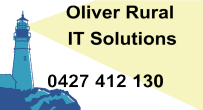
Based in York, Western Australia we are prepared to travel throughout Australia, especially rural and remote locations, to provide a professional and comprehensive service to our clients.
The Correct Hardware

We can assist you in selecting the system most appropriate to your needs. We believe this should be done before trying to set a price for a new system as there is nothing worse than being sold a computer by a sales person only to find it does not meet your needs or has cost more than you needed to spend to achieve your requirements.
Networking
Most people are running a network, often without realising or appreciating it.
A simple network may just be an NBN connection and a router. From here you can connect by a network cable or wirelessly.
An office or business may have several computers connected to a network (by cable or wirelessly) and some peripherals like a printer.
Internet
Setting up your modem / router to the NBN connection, helping with your computers accessing the Internet, ensuring you have appropriate security, or power protection. .
Security
I have regularly installed Bullguard Internet Security on home computers and laptops. I recommend Bullguard because it is a very effective package, easy to use and good value for money.
For some businesses we have preferred to use Kaspersky because even though its a bit more expensive it has a wider range of features to fine tune on a network.
.
Laptops
Whether you call them a laptop or a notebook they are very powerful portable computers. There are a couple of brands that I have supplied recently, and therefore recommend.
These are Leader which is an Australian brand with local support, and ASUS which is a very reliable brand renouned for its quality.
Prices, sizes, and performance can vary enormously so it is important to get your needs factored into the purchase rather than getting a bargain and finding it won't do what you want.
Tablets
There are a range of choices here, the main one being the choice between an iPad (Apple) or the Samsung tablets.
Apple iPads have been around for a long time and have a good reputation so if you like that interface then they are a good choice. They have an excellent range of apps and can do quite a bit, depending on the version (level) you buy into.
The Samsung (like other brands) have a very wide range of apps and have fewer hassles setting up and maintaining. They have a very wide range of options when purchasing and there will certainly be something to match your needs.
Operating Systems
There are 3 main Operating systems. Windows (now Windows 10), Mac (Apple), and Linux (lots of versions)
Windows is the most commonly installed operating system and most people have Windows 7 or 10 on their systems. If you are needing to swap between systems, share files and converse technology with others then the Windows environment is the way to go.
Mac systems are used on Apple Macs, iPads and iPhones. Many people prefer these as they are fairly intuitive to use and are an excellent alternative. They are the main non Microsoft operating system.
Linux is a very common operating system for servers and business related systems. They are very stable, generally easy to manage and the cheapest way to go. The only reason they are not more used is most people don't know much about it and are afraid to use something a bit different. The fact that both Microsoft and Apple copy from Linux is irrelevant.
Software
These are the programmes you use to make the most of your computer. They include Office packages (Word processing, Spreadsheets, graphics, data bases, email programme).
Office packages are usually Microsoft office 365 or Office 2019. There are several FREE alternatives that are just as good, like Open Office
The next most used programmes are things like graphics editors, or games. Many of these programmes are subscription based but there are many that are FREE and just as powerful.
Bullguard
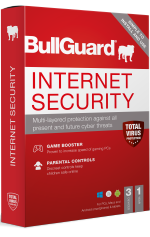
A value for money Internet Security System. .
Kaspersky
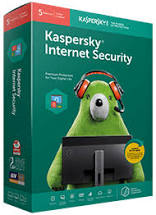
A powerful and very effective Internet Security System.