
Hardware
Hardware includes all the key components of your requirements and may include a PC (computer) or laptop, as well as all its attached components.
The range of hardware available is virtually unlimited however depending on your requirements it can be simplified.
Most office type arrangements are best suited to a desktop computer, which may be a miniPC, small form factor computer or a tower style computer. Which suits you best can depend on space, looks, and availablity to upgrade.
A laptop (Notebook) may be suitable if you require portability, off site or around the working environment. These are especially useful for people that work from home as well as the business location.
Peripherals are anything that connects to the PC or laptop and may include a monitor, keyboard, mouse, printer, scanner, speakers, microphone, external DVD player, etc.
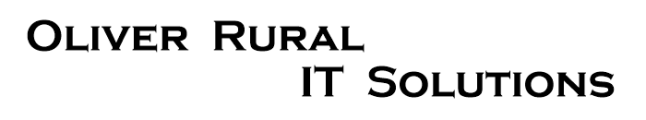




Many of us require a computer for use in our daily life. Whether this is for personal use or business can affect which configuration suits us best.
A standard desktop computer is usually appropriate for a home office or business situation. Computers may be sized according to space, power requirements and storage. MiniPCs are small yet powerful, small form factor systems are medium sized, and towers are larger yet provide greater capability to have extra features and possible upgrading.
Laptops, or Notebooks, are available in various sizes and with a huge range of power and capability options. These are suitable for people that need to have access to the technology from more than one location, especially if in several locations.
There are also a huge range on tablets, smartphones, and flexible laptops available today which are suitable as technology solutions, especially when linked to peripherals like a second monitor when in the office.